Act on great articles
If you're familiar with Instapaper you'll be well aware of how good it is for collecting great articles to read later on your iPhone, iPad or iPod Touch.
I use Instapaper a lot. Whenever I read an article that I need to act on I add a task to my todo list. But using an iPhone to copy the link to the article, switch to your todo app, create a task, give it a title, write a note about what you need to do and then paste in the link is a chore. It's too fiddly.
If I have my laptop handy I can just type out the task, but I do almost all of my Instapaper reading in spare moments when I'm out and about. So no laptop. I used to work around this problem by moving articles to a folder called "Requires action" in Instapaper. I'd look through the folder once a week and update my todo list. That approach was okay, not great.
Instapaper can now create new items in Things (my favourite GTD style planning app). It'll even add any text that you highlight in an article into the new todo item.
Highlight any relevant text in the article (if you don't highlight anything your new todo item will just contain a link to the article). Tap share.
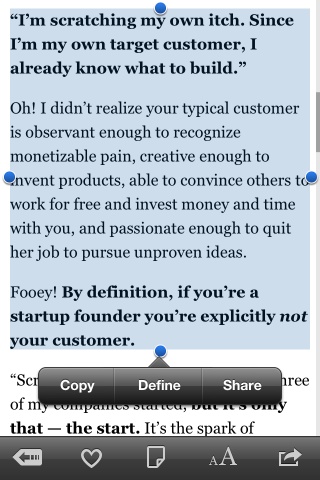
If you scroll down you'll find Things lurking at the bottom of the screen:
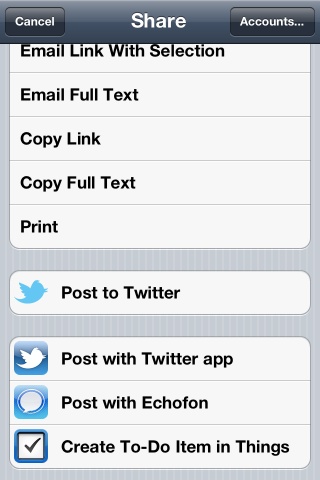
And there you go; your new task.

You can update the notes if you need to, to remind yourself of the context in which this is such a great idea.
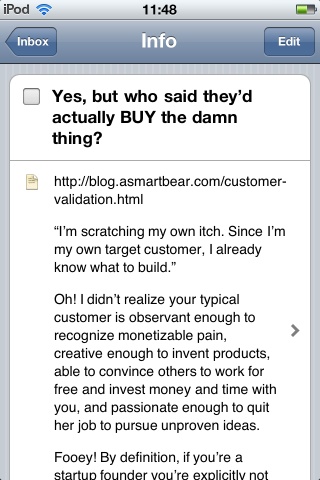
Scroll down and tap "Move" to file it away against the right project, and then head back to your reading...
More productivity tips?
A lot of my friends use Things to manage their time, and I've noticed while chatting to them that they're not all getting as much out of it as they could. They've suggested I write some blog posts about it.
What do you think? Would more posts on how I use this stuff be of interest?